LEARNING

Promotes active and collaborative learning with educational apps for pre-school and primary school


Turns every surface into a touch, inclusive and immersive experience
Suitable for schools and families
Discover Magic Touch...
Imagine being able to transform any surfacesuch as a school desk or office table, into an interactive touch table up to 30 inches.
And it doesn't end there!
Rotate the projector towards a wall to create a touch sensitive projection screen up to 90 inches using the pen.Or, use the traditional projection function for a spectacular screen up to 150 inches.



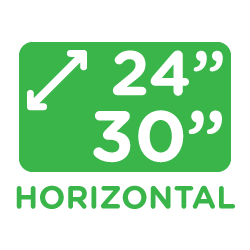


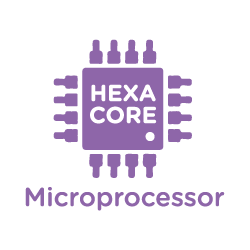
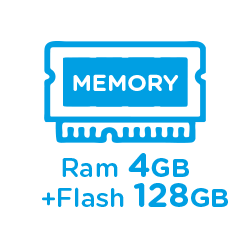

LEARNING

Promotes active and collaborative learning with educational apps for pre-school and primary school
Magic Touch, based on Android operating systemIt provides access to thousands of free and paid apps from the major stores, including Play Store and Aptoide.
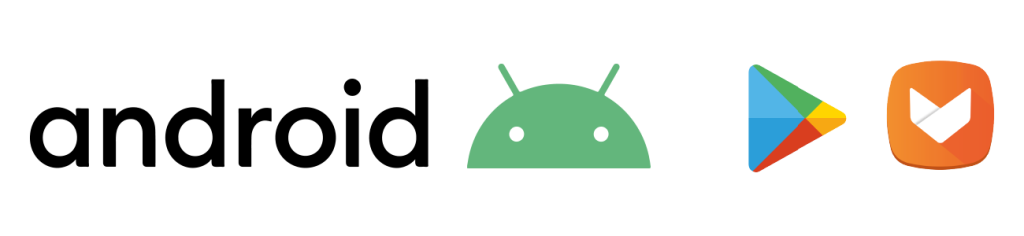
Magic Touch includes

Classic Keyboard
Customised multilingual Virtual Keyboard with resizable keys and characters. It includes in addition to classic layouts some ad high contrast for the visually impaired and soft-coloured versions designed for users with dyslexia. Watch now
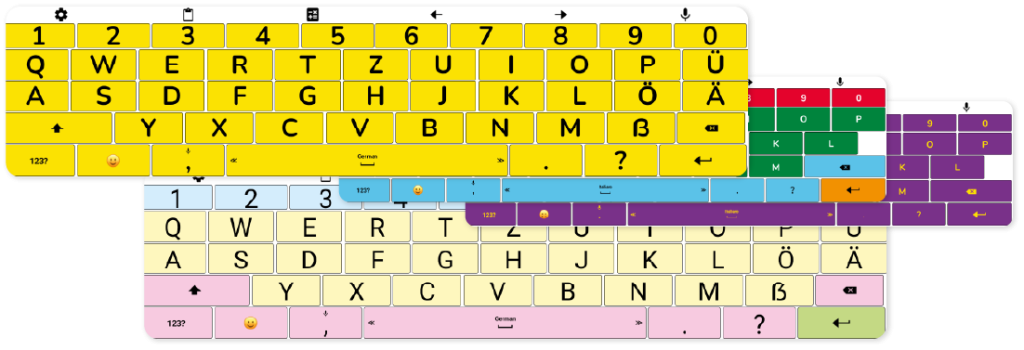

Talking Keyboard
Multilingual keyboard with integrated speech synthesis, designed to facilitate communication for people with speech difficulties. Watch now
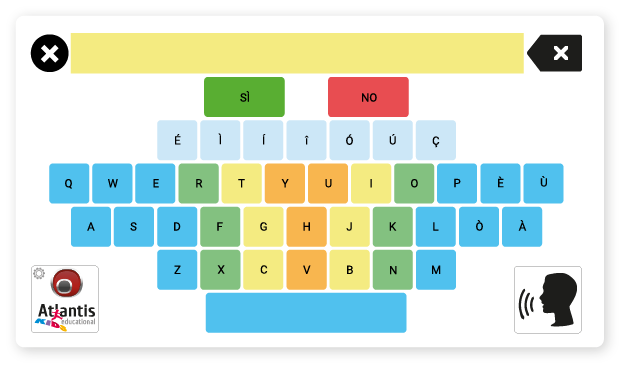
Two projection and touch modes

Modalities: Touch with fingers
It makes every surface an interactive touch panel! Magic Touch Projector turns desks and desks into adjustable touch 'screens' from 24" to 30", ideal for school and play. Innovative technology, without installation.
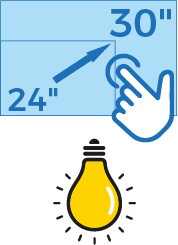
Can be used in environments:
normally enlightened

Modalities: Touch with pen
Project up to 150" with ultra-short optics (0.29:1) and Full HD resolution. With Magic Pen, touch also works on wall (max. 90").
320 ANSI lumens brightness and integrated DLP technology.
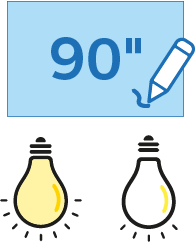
Can be used in environments:
partially and poorly enlightened
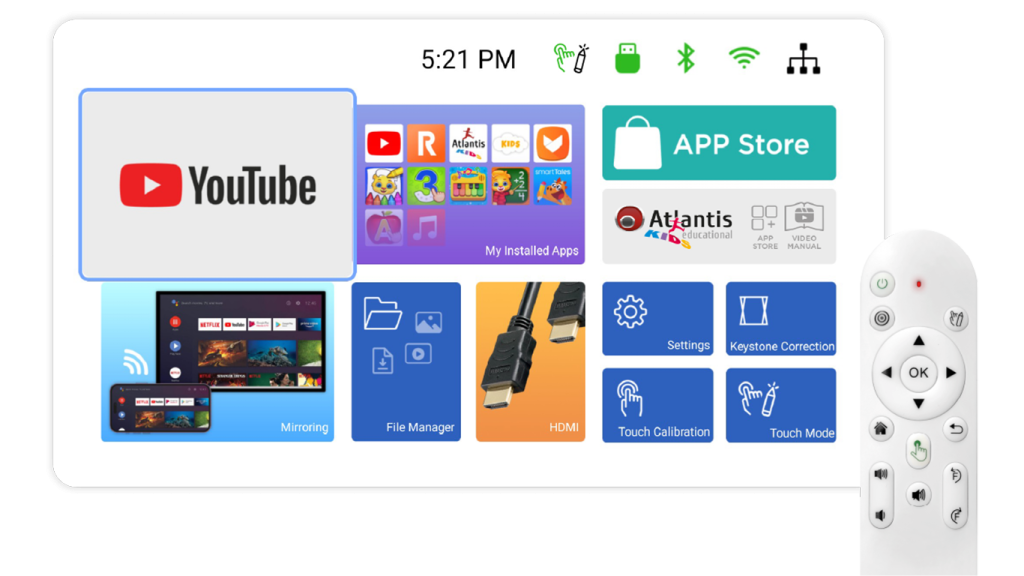
Intuitive HomePage
The login screen (Home Page) of Magic Touch Projector is simple, clear and intuitive. You can access all the main functions of the device at the touch of a finger.
Remote control
The supplied remote control works in dual mode: Infrared and Bluetooth. It allows you to remotely control the device when you do not want or cannot use the touch function. Hot Keys allow you to enable and disable the touch function, adjust focus and volume, quickly select setting functions, and move and select content.
Touch with finger
The finger touch mode allows direct interaction with the projected content on the table, just like on a tablet. Thanks to its innovative technology and integrated camera, Magic Touch recognises finger movement and turns it into precise commands, making every flat surface an interactive area. Watch now
Touch with pen
The infrared pen allows the touch function to be used even on a projected wall up to 90 inches. Watch now
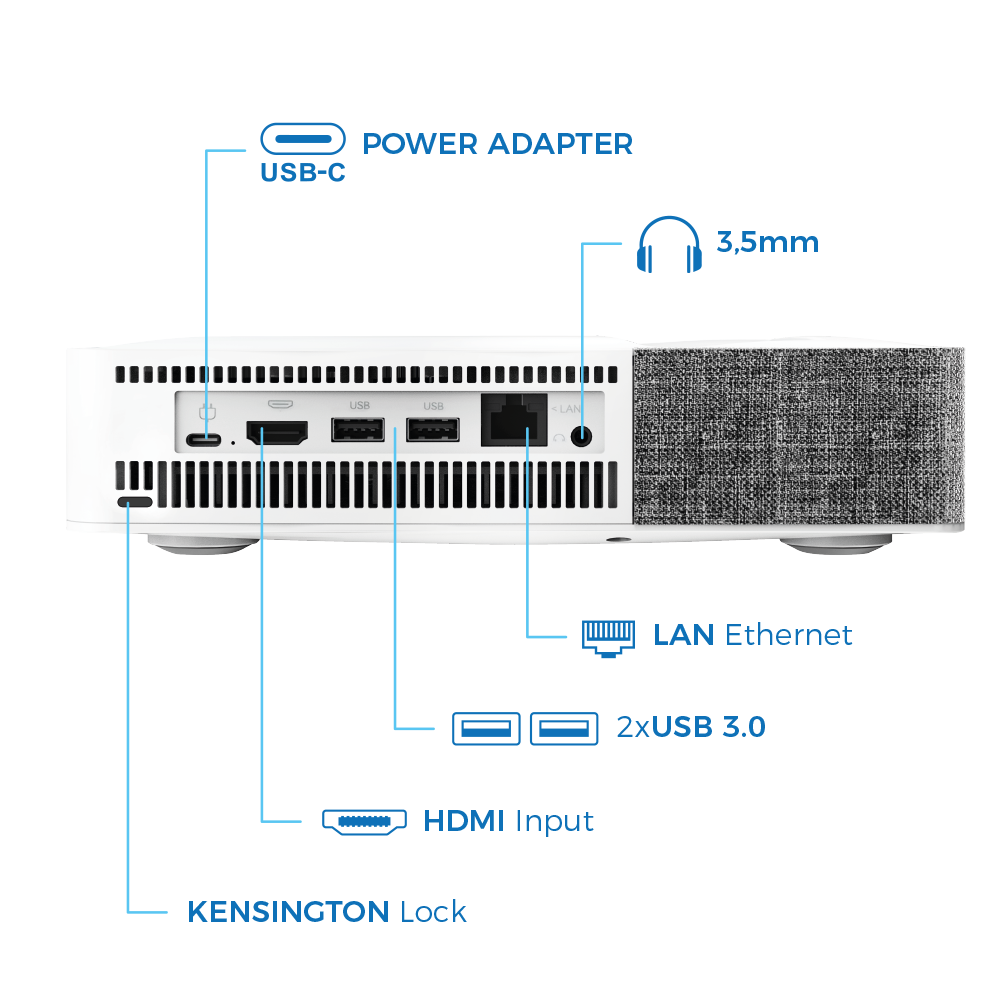
Connectivity
Magic Touch Projector integrates Android and connects via WiFi or Ethernet port.
Two USB The two USB ports allow connection of various external peripherals, such as a mouse, keyboard, or USB flash drive.
The HDMI port allows you to connect a PC and project content (without touch).
Integrated Speakers
Integrated 8W speakers offer powerful audio for music and multimedia content.

Mirroring
Thanks to the mirroring function, it is possible sharing content in a very simple way from your smartphone or tablet directly to the projector (without touch function).

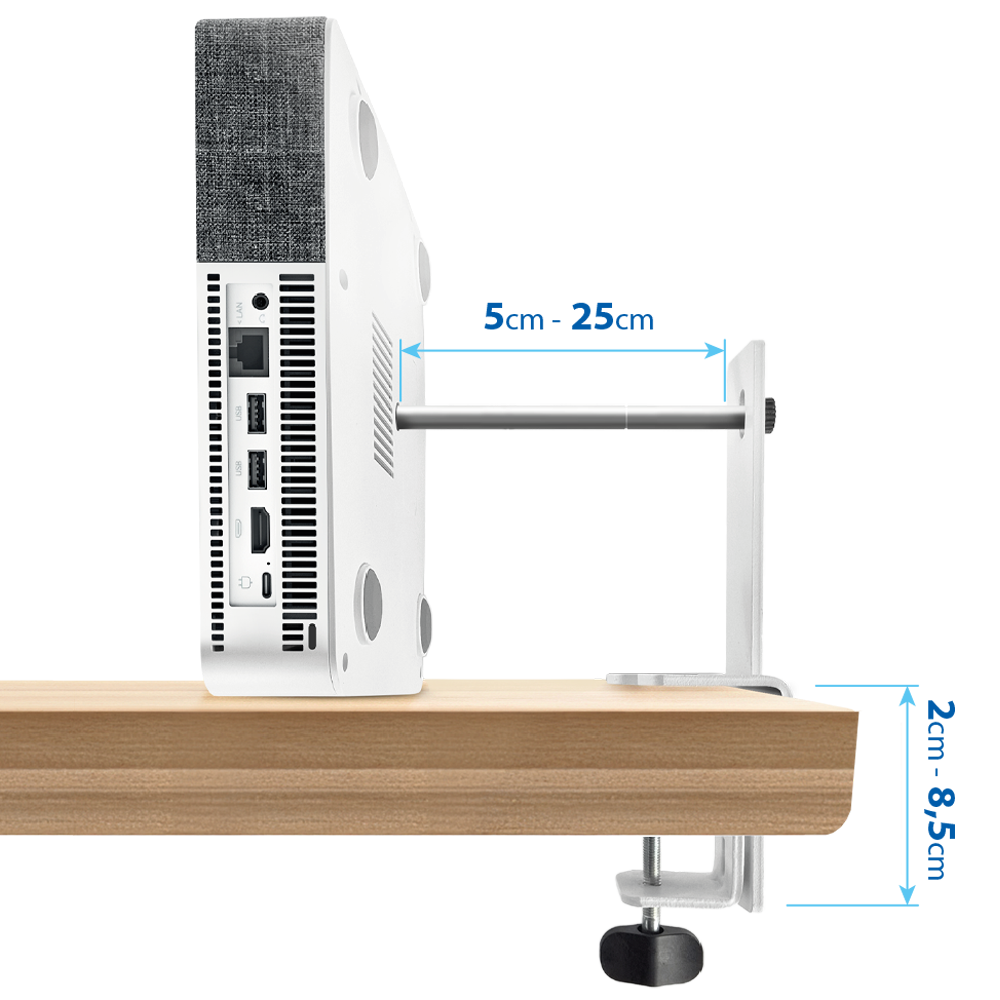
Adjustable bracket
The adjustable bracket allows an secure fastening on benches and tables. The 3 combinable spacers make it possible to adjust the height from 5 to 25 cm (5 / 10 / 15 / 20 / 25 cm). Watch now
Packaging
In the packaging of the Magic Touch Projector find everything you need to get started right away: Android projector with integrated touch system (laser transmitter + camera), power supply, IR pen, BT/IR remote control, manual and bracket.

Video Guide
Step-by-step video manual for first configuration of the Magic Touch Projectorinitial connections, pairing of the BT/IR remote control, focus and quick settings. Show how calibrating touch (laser + camera) and use the two modes: horizontal on bench (24-30") and vertical on wall with pen (touch up to 90", projection up to 150").
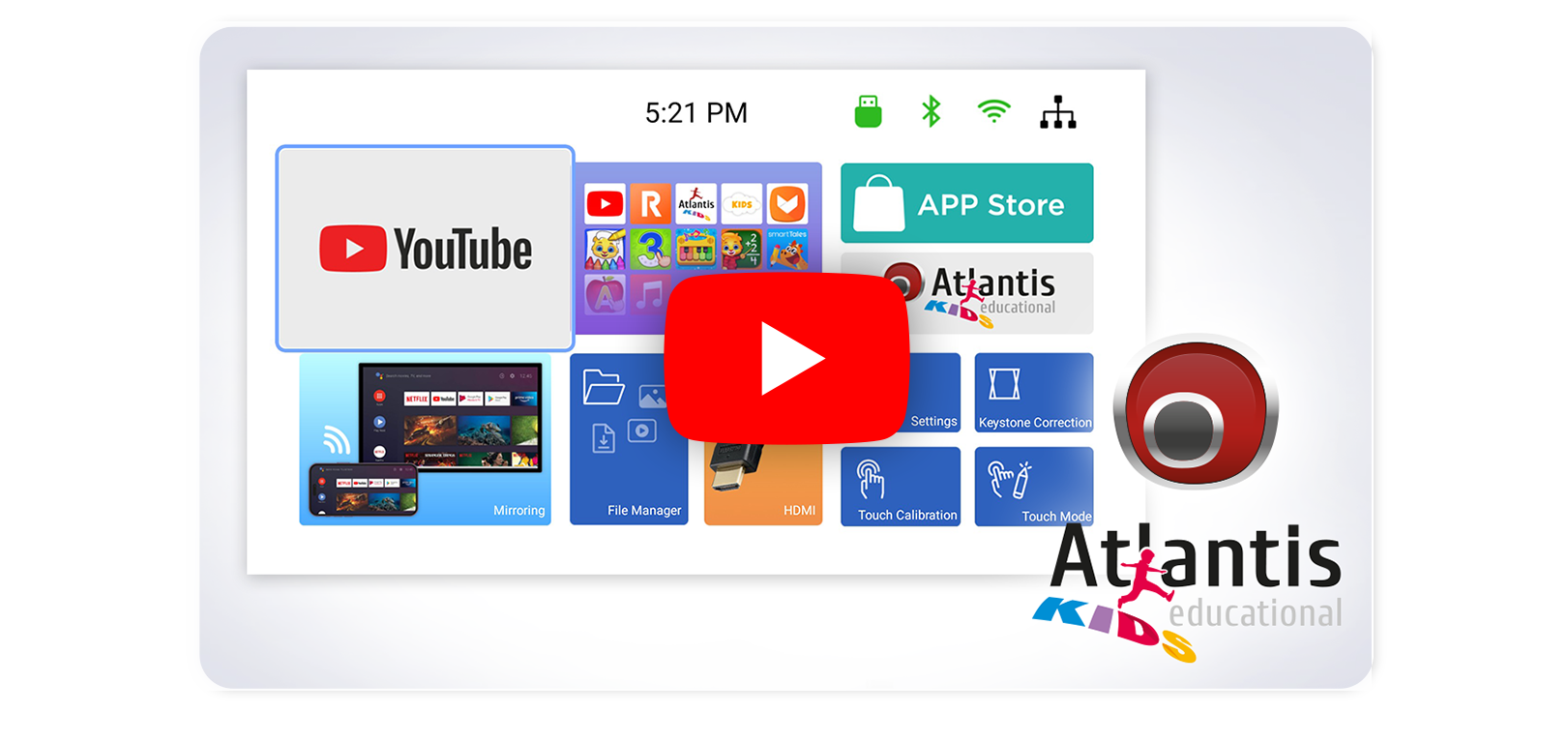
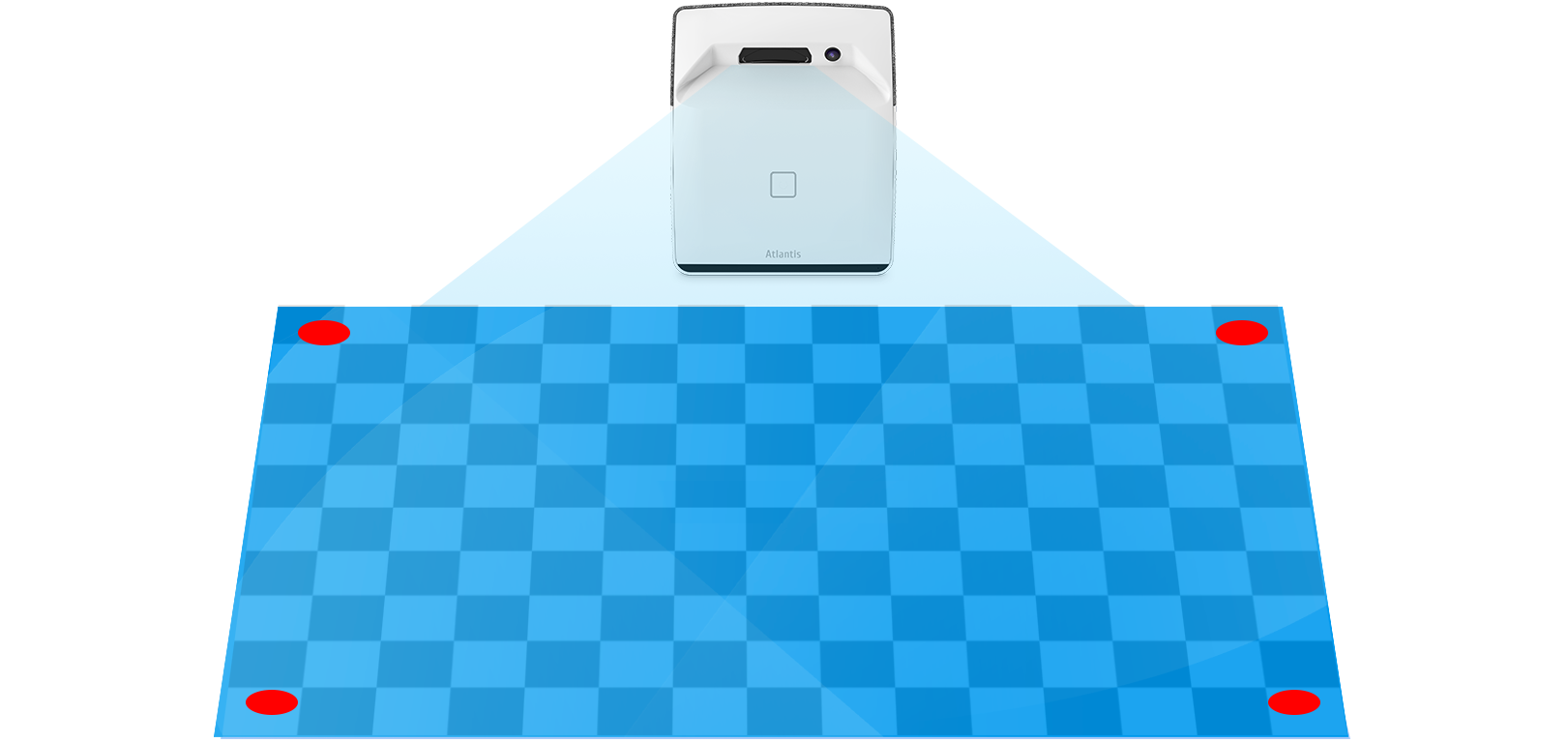
Automatic Calibration
Calibration of the Magic Touch Projector è quick intuitive, repeatable at any time and requires no technical expertise. Watch now